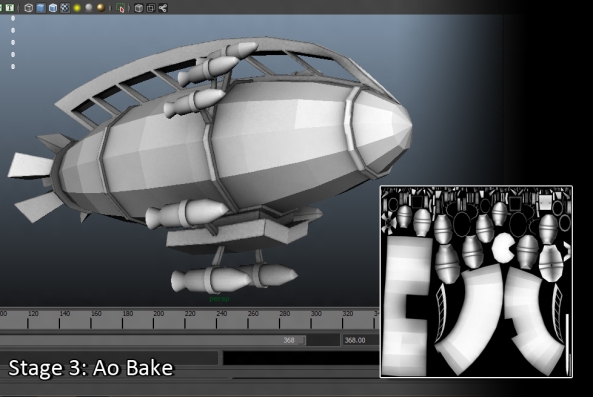Tag Archives: ambient occlusion
Towers: Set 2
Towers: Set 1
Model: Drone 2
New Enemy: Mecha (Heavy Boss)
Free Online 3d Storage : Check Out the Models!!!
Thanks to our buddy Avi for pointing me in the direction of a GENIUS free online storage and gallery for 3d models. The site allows you to upload all your models with textures for all to view, like a simple online real-time view-port. Im loving this site: http://p3d.in/
Check out my models:
Bake and Ocean Shader – In Game Dynamic Turntable
After i baked lil Jorge with an AO and Toon shader process, i decided to use an Ocean Shader to illuminate the glow of the robots. Fitting with the new aesthetic of the game, less Diesel punk more neo Tron 😀
here are the results:
Bake Process Explained: Battle Zeppelin
My last post was all text, so here is a visual representation of the process.
Stage 1: The Toon shader in Maya. The problem; No black outline when imported into unity and no depth of texture.
Stage 2: Create a quick and usable UV, nothing amazing, but must be separated and not overlap. The seams must be placed in a desirable place, otherwise it creates a black outline when it comes to rendering AO (this may be a desired effect). Using Mental Ray (Render tab – Lighting and Shading/Batch Bake (mental ray)) Bake the Toon shader colour information without the Toon outlines, essentially extracting the colour information.
Stage 3: In a similar method to stage 2, extract the AO information into a baked texture. Change the output method to “occlusion”
Stage 4: Merge the 2 texture outputs in Photoshop, and apply to a Labert or Blinn shader. Above; realtime toon shader with AO.